Build Your Own Spotify Playlist Backup Service
This challenge is to build your own Spotify backup tool. It’s inspired by my kids who wanted to ensure they can backup and move their playlists that they’ve spent ages curating. They’re not the only people who had this problem and we’re not the first to solve it.
The challenge is perfect for frontend developers. It focuses on using Spotify’s API to interact with the Spotify service to build a client that can download a user’s playlist.
If you’re not a frontend dev and don’t fancy learning some frontend, you can still use the Spotify’s API from your favourite stack.
So whilst, this challenge is aimed at all those who have been asked for a more frontend focused challenge, you can still build this as a command line application if you prefer.
Step Zero
Please set up your IDE / editor and programming language of choice.
After that navigate to Spotify’s website and create an account if you don’t already have one. Once you’ve done that head over to the Developer Website.
You can use the API without registering an app, but we’re going to access some personal data (our profile and some public playlists) so we’ll need to register an application.
Click on the Create app button or link to do so:
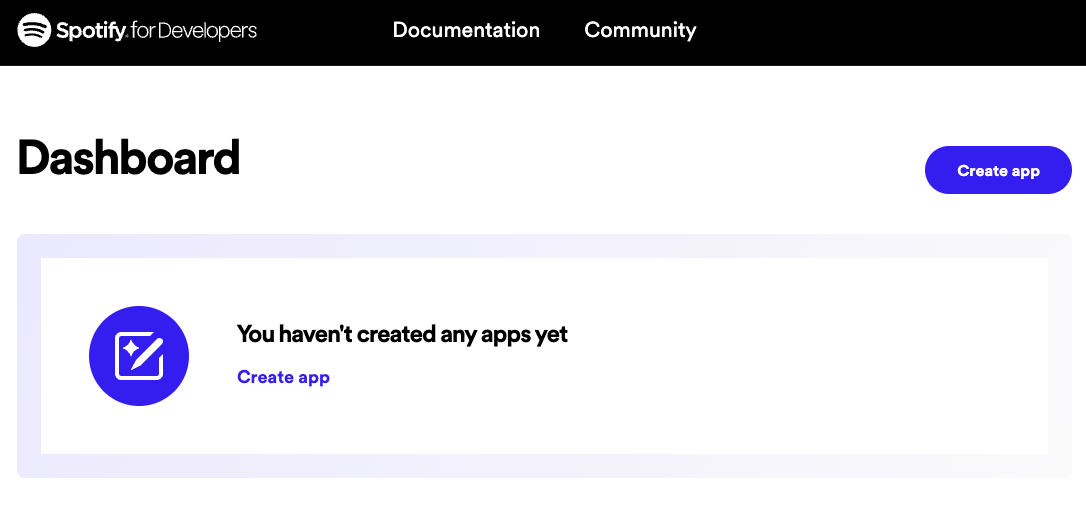
Enter some sensible values for the app (I’ve reused the app from the build your own Spotify Client Coding Challenge:
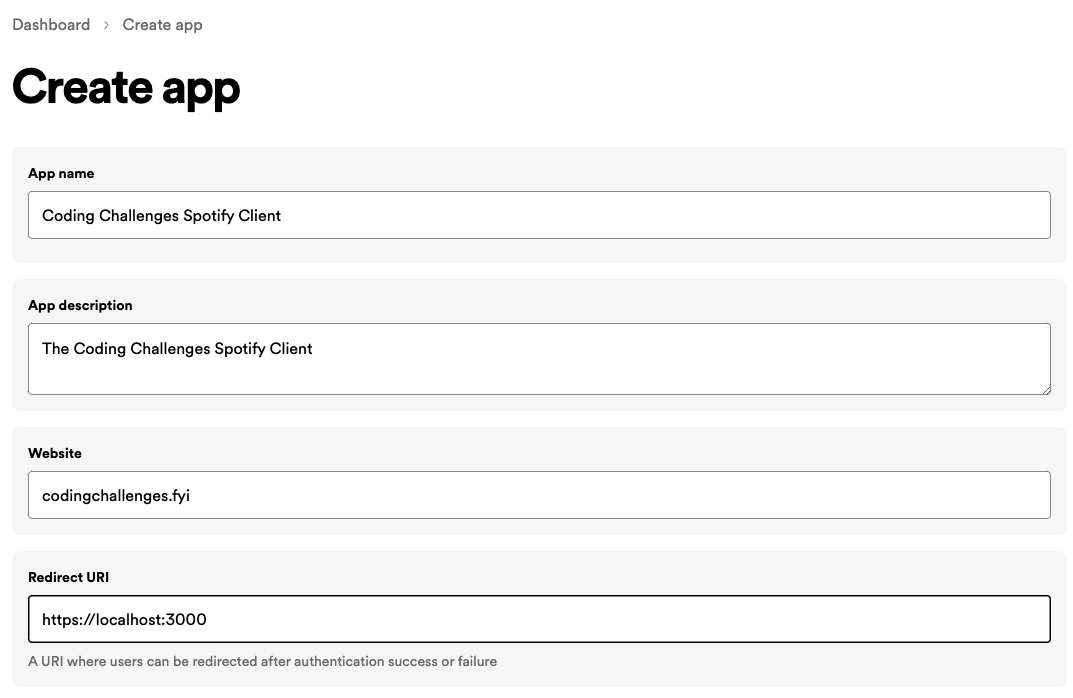
Then click on the button to create it!
Step 1
In this step your goal is to authenticate with the Spotify API. To backup public playlists you don’t need to be logged in as the user, so you can use the client id and secret you’ve created in step 0. Don’t forget to ensure they are stored securely.
Spotify offer several options for authentication. You’ll find details of how to do this on in their documentation here.
Be sure to test your authentication code works - perhaps use the supplied credentials to try one of the API calls.
Step 2
In this step your goal is to be able to download a public playlist using the Spotify Web API’s playlist functionality. For this coding challenge I suggest you get the artist, album, track name. Feel free to add anything else you think would be useful.
Step 3
In this step your goal is to create a UI that will get the playlist id from the user and then use that to fetch the playlist from Spotify. Something like this:
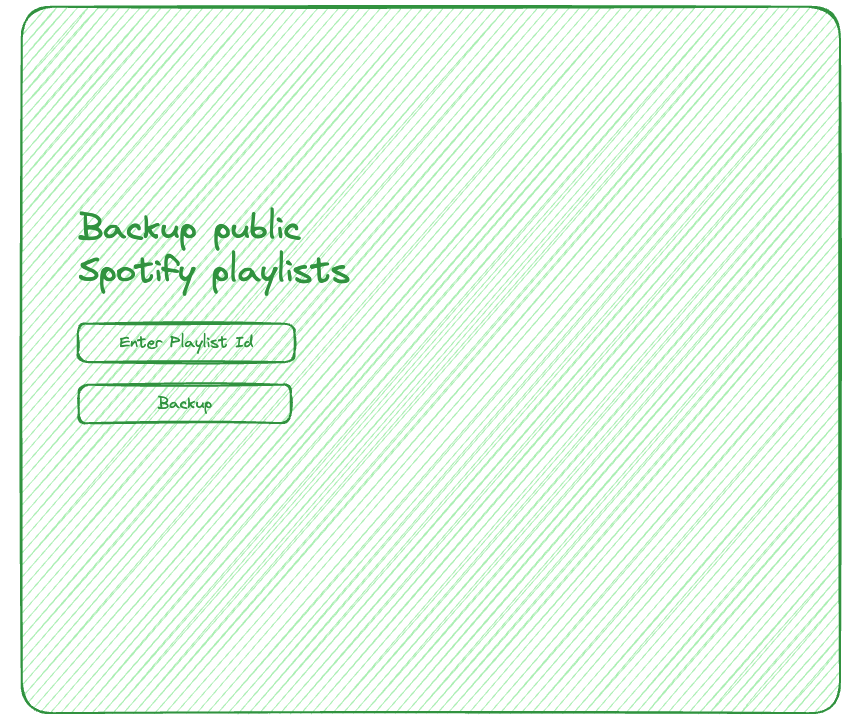
Step 4
In this step your goal is to export / download the public playlist as a CSV (or zipped CSV if it’s large).
Step 5
In this step your goal is to allow a Spotify user to log in as themselves and back up all of their playlists.
They should then be able to download / export all their playlists, not just the public ones.
Going Further
You could take this further by:
- Extending it to support exporting playlists from other music services.
- Providing a tool to upload / create the same playlist in Spotify and/or another music service, making it easy to move between them.
Help Others by Sharing Your Solutions!
If you think your solution is an example other developers can learn from please share it, put it on GitHub, GitLab or elsewhere. Then let me know - ping me a message on the Discord Server, via Twitter or LinkedIn or just post about it there and tag me. Alternately please add a link to it in the Coding Challenges Shared Solutions Github repo.
Get The Challenges By Email
If you would like to receive the coding challenges by email, you can subscribe to the weekly newsletter on SubStack here: